I spent hours trying to design a presentation deck, but despite my efforts, it still didn’t reflect the level of quality I aimed for. Then, a friend introduced me to Figma Slides, which completely transformed my presentation approach. Figma Slides was unveiled on June 26, 2024, at the Figma Config 2024 conference in San Francisco. I was completely impressed by its features and capabilities.
Initially, my presentation was boring, but with Figma Slides, I transformed it into a modern and professional-looking pitch deck. The font choices and color schemes gave it a polished and cohesive appearance.
Before:
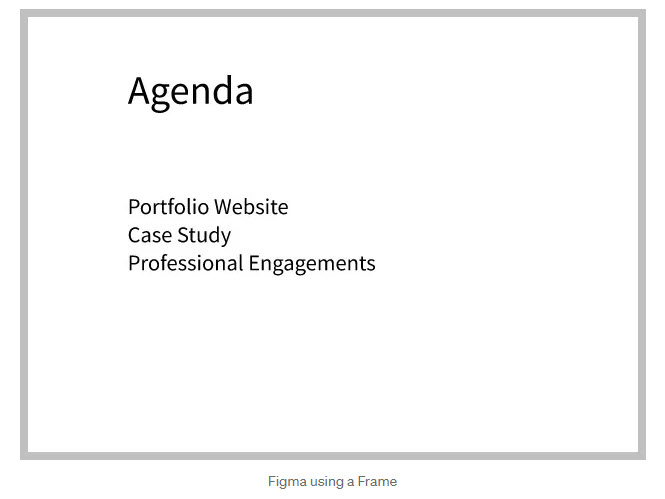
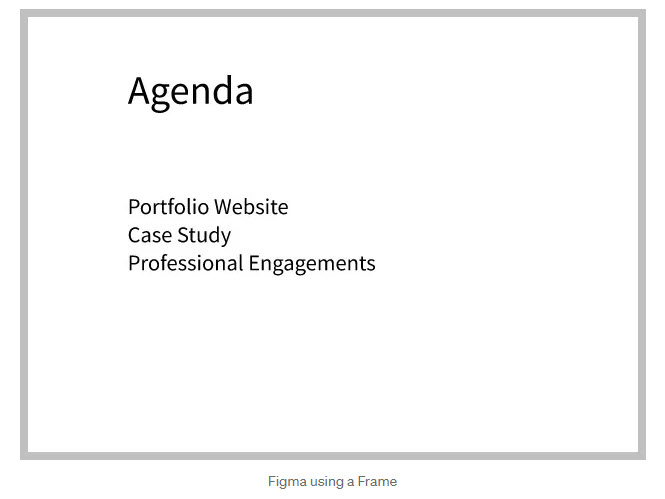
After:
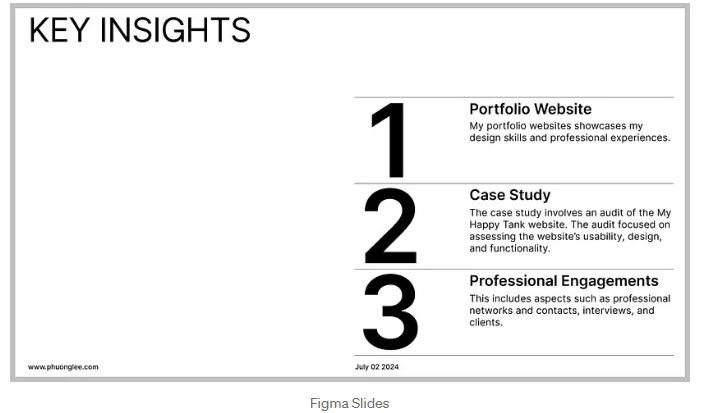
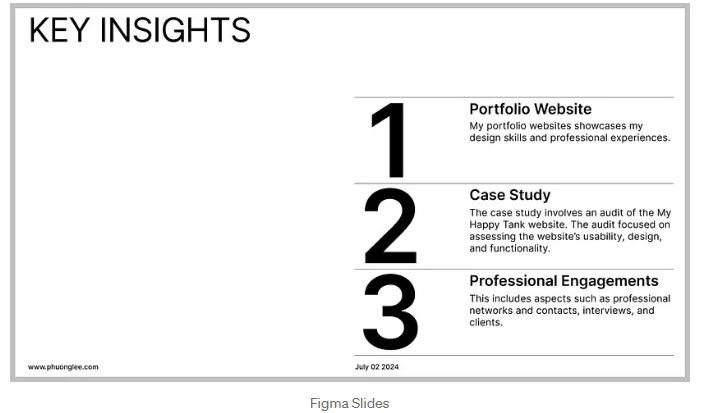
So, how do you achieve this transformation?
Figma Slides offers a variety of options. I used it for my recent two presentations and was proud of the results.
Here are some key features that make Figma Slides a game-changer:
1. Intuitive Design Interface: Figma Slides offers an intuitive design interface that allows even beginners to create professional presentations. The drag-and-drop functionality made it easy to use.
2. Customization Options: With Figma Slides, you have the flexibility to customize every aspect of your presentation. From fonts to colors, and layouts to animations, you can tailor your slides to match your brand’s identity.
3. Advanced Features: For those looking to add a bit of flair, Figma Slides includes advanced features like interactive elements, transitions, and animations. These features can help you create engaging and dynamic presentations.
Using Figma Slides, I was able to elevate my presentations and convey my ideas more effectively.
You can find Figma Slides here:
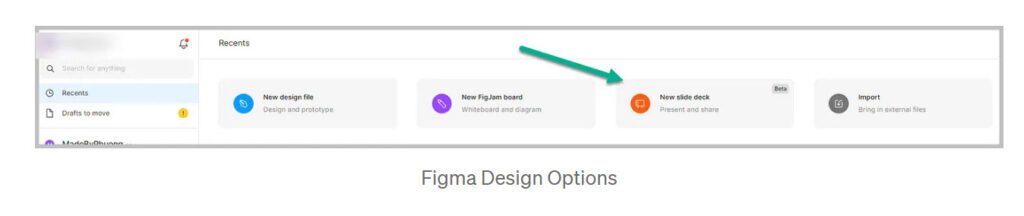
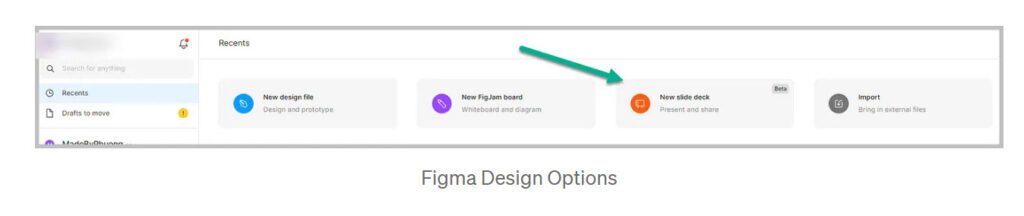
Using Figma Slides, I was able to elevate my presentations and convey my ideas more clearly.
Thanks for reading!
You can find me at the below.
Website: www.phuonglee.com
LinkedIn: www.linkedin.com/in/phuonglee

