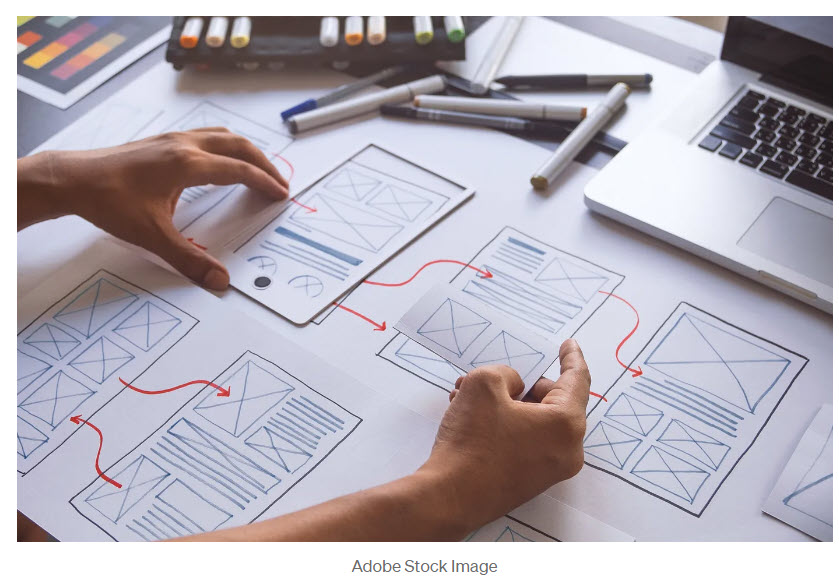A Must-Have Tool for New Designers
As I wrap up my final classes in design school, I’ve been introduced to various tools that help bring design ideas to life. One tool that particularly stood out to me was Balsamiq, which my teacher recommended. Balsamiq, a wireframing tool that’s been around since 2008, became a game-changer for my project.
Before discovering Balsamiq, I primarily used Figma — a tool I found both fun and versatile. However, the endless search for icons and templates in Figma often left me frustrated. Balsamiq offered a refreshing alternative, focusing on simplicity and ease of use. Here’s a breakdown of the pros and cons based on my experience.
Pros:
- User-Friendly Interface: Balsamiq’s drag-and-drop functionality makes it incredibly easy to create wireframes, especially for beginners.
- Simplicity: The tool allows you to concentrate on the structure and layout of your designs without getting bogged down in details, making it perfect for early-stage wireframing.
Cons:
- Limited Prototyping: A significant downside is the lack of prototyping capabilities. Unlike Figma, Balsamiq doesn’t allow you to create interactive prototypes, which can be limiting when showcasing your work to clients.
- Cost: Balsamiq does require a subscription fee, which might be a consideration for those mindful of their budget.
Balamiq: Interface
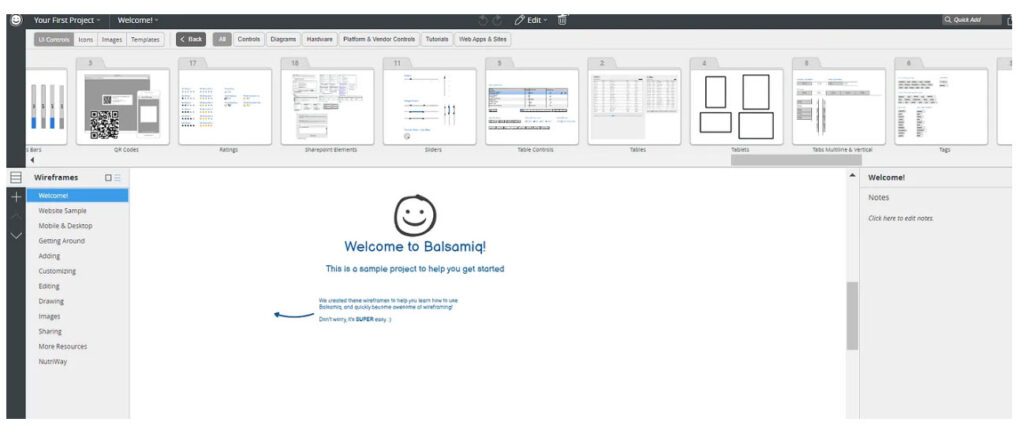
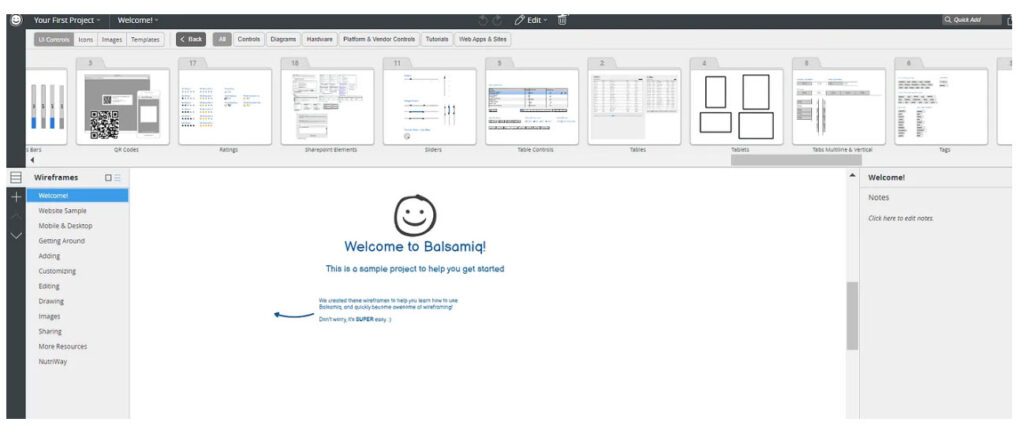
While Balsamiq may not replace Figma for high-fidelity design work, it has earned a spot in my design toolkit. Its simplicity and user-friendly interface have streamlined my wireframing process, making it an invaluable resource in my website-building journey.
Figma Low-Fidelity Wireframe:
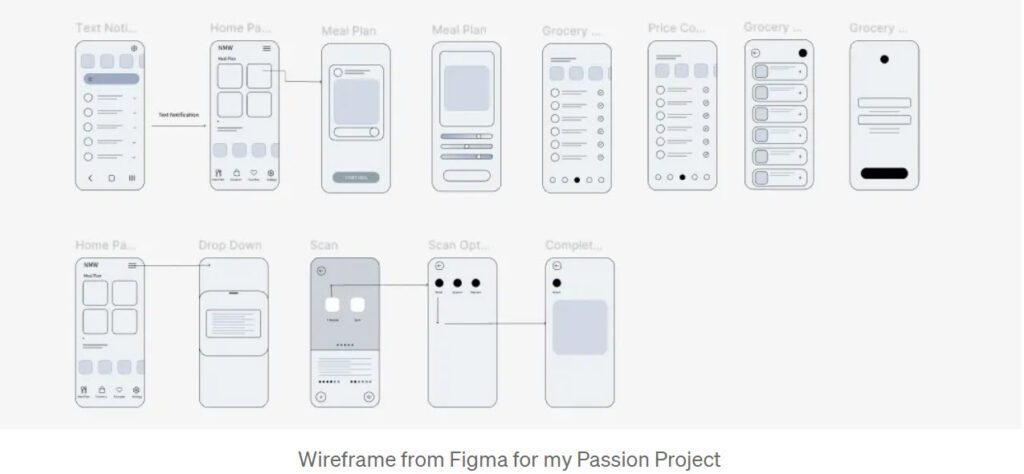
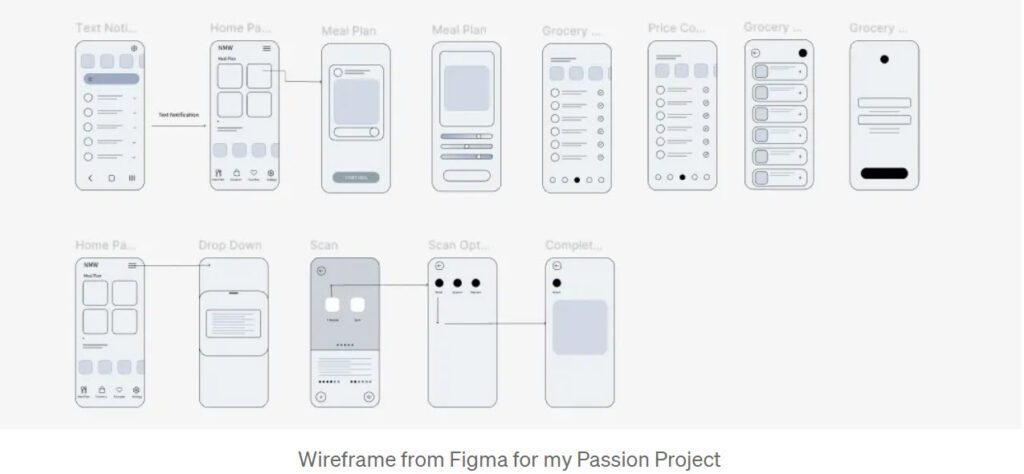
Balsamiq Low-Fidelity Wireframe:
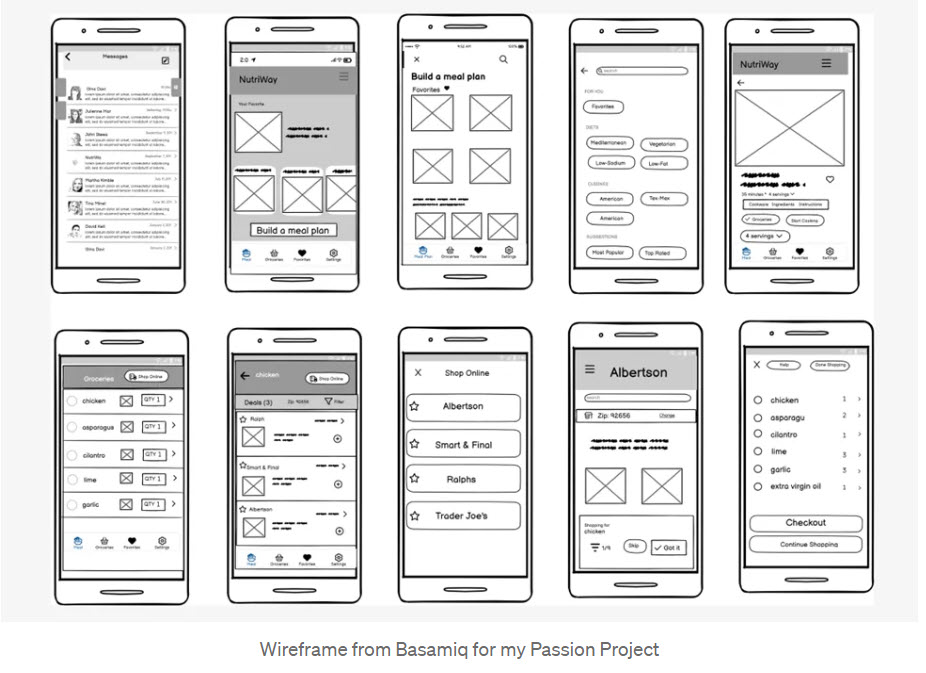
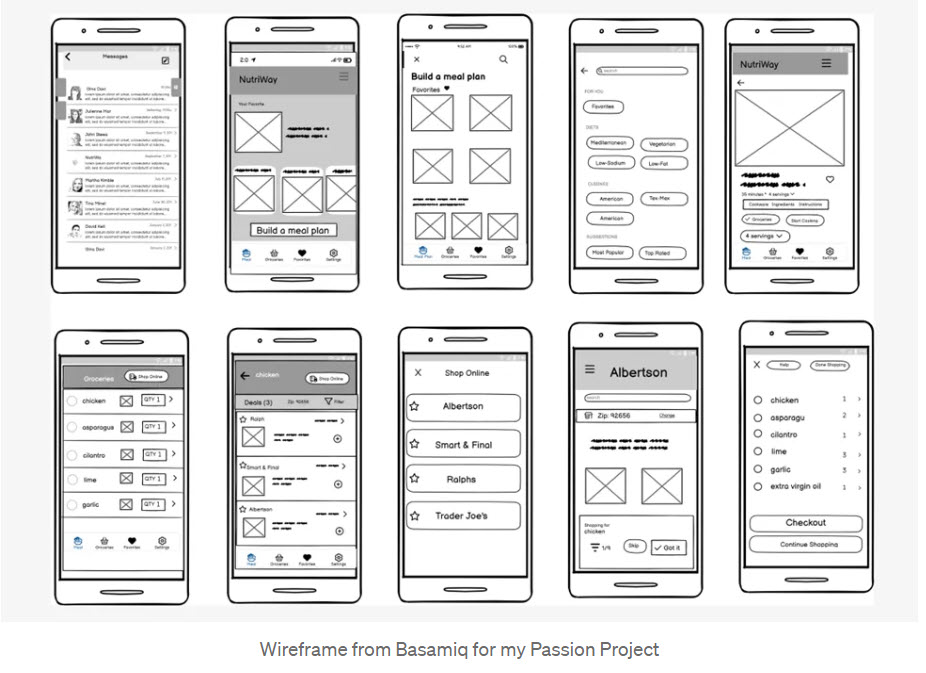
The difference between my Figma and Balsamiq projects is clear — Balsamiq allowed me to focus more on structure and layout, resulting in cleaner, more effective designs. I encourage you to explore the tool and see how it can enhance your projects.
Thanks for reading! If you have a helpful and kind comment please share.
If you like to learn how I built websites using WordPress you can watch this YouTube Video: Business Owner Essential | Build Your Own Website in 1 Hour!